You can now download legally valid invoices from the B2B
We’ve recently implemented an update to the “Invoices” section of our B2B. From now on, in this section (formerly called “Proforma Invoices”), you can download legally valid invoices for your CDC Sport orders.
As you may already know, once invoices are generated for each order, we also send them by email. If you’re not receiving these invoices at the correct email address, please contact us to update it.
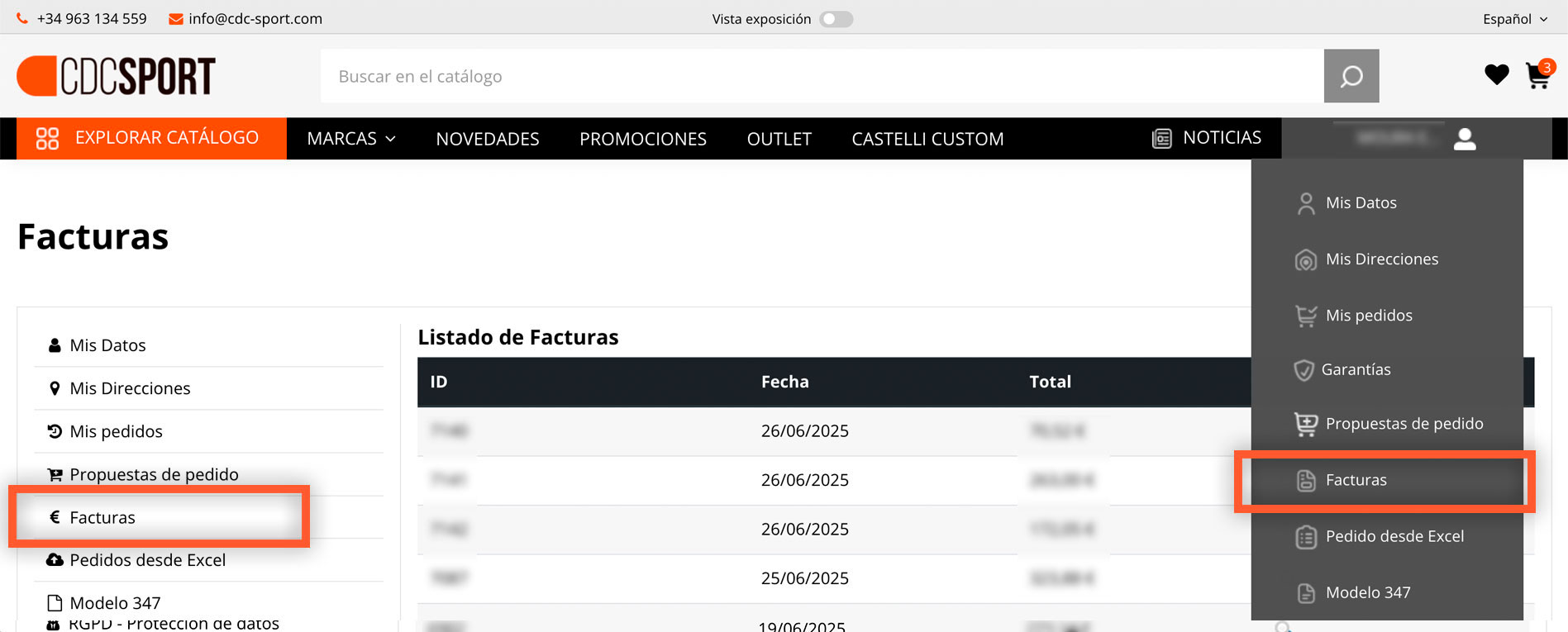
Where can I download my invoices?
You’ll find the Invoices section in the customer dropdown menu (where your name appears), on the right-hand side of the main menu. There, you’ll see the full list of invoices. On the right-hand side, you’ll find a magnifying glass icon; click it to open the invoice in a new browser window. You can download it by clicking the download icon in the top-left corner.
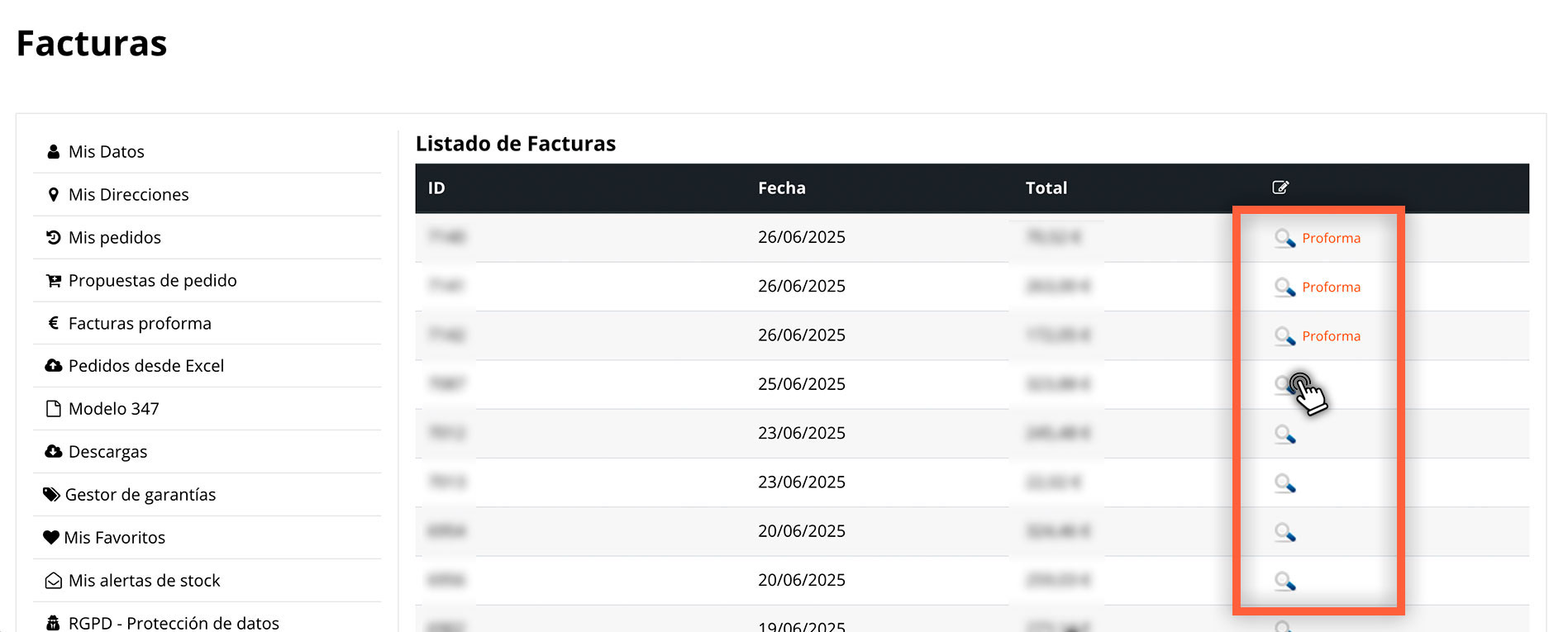
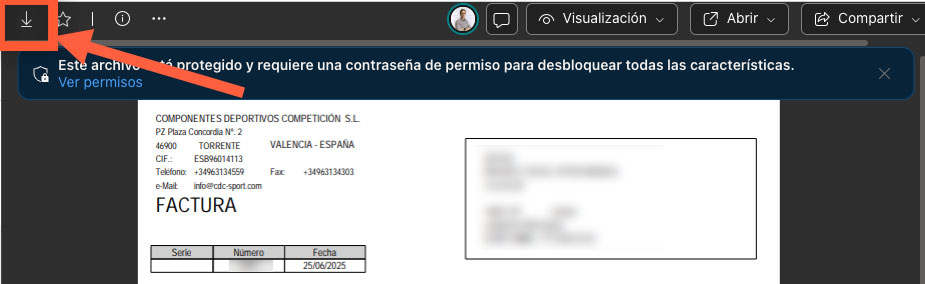
NOTE: If the order is very recent, the legal invoice might not have been generated yet. In that case, the proforma invoice will still be available.
If you have any questions or issues with the B2B, please contact us. We’ll be happy to help.





